Are you looking to export large amounts of data from Crunchbase? In this comprehensive guide, we’ll show you three powerful methods to export Crunchbase data, ranging from basic approaches to advanced techniques that allow unlimited data export.
This method comes from the Crunchbase Support Center: Why can I only see 1,000 results using Crunchbase Pro?
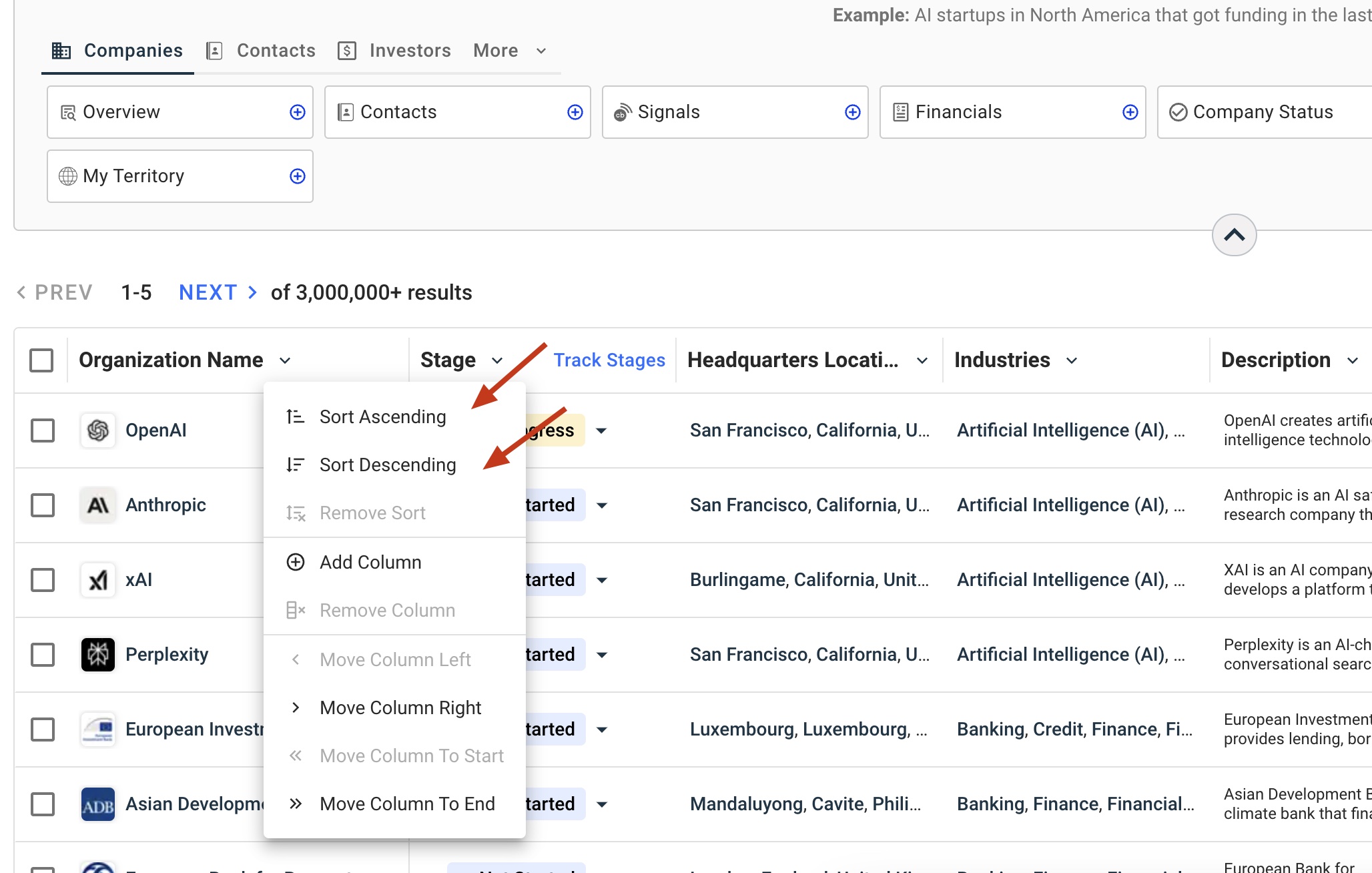
Here’s how to export up to 2,000 records:
By combining these two exports, you can obtain up to 2,000 unique records.
This method is perfect for basic needs but has limitations on the number of records you can export.
This method uses a clever trick that takes advantage of the “exclude list” feature. Previously, you could exclude any number of lists, but Crunchbase has since limited this to a maximum of 5 excludable lists.
Watch this detailed tutorial on how to export up to 6,000 records:
This method involves:
Key Tips:
For those needing to export even more data, watch this tutorial on unlimited data export:
Steps for unlimited export:
The Boost Mode feature, when activated, allows you to extract up to 1,000 records at once. Currently, it can bypass Crunchbase’s limitations, but it’s uncertain when this loophole might be closed. Use it wisely while it’s available!
The Boost Mode feature is not guaranteed to remain available. If you encounter any issues, we recommend disabling it.
With these three methods at your disposal, you can now export any amount of data you need from Crunchbase. Whether you’re doing market research, lead generation, or data analysis, these techniques will help you get the data you need efficiently.